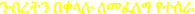Deprecated: Required parameter $cropCenter follows optional parameter $width in /home/abyssini/public_html/plugins/system/bt_shortcode_system/shortcode/core/generator.php on line 639
How do I update the information on my Agent Profile?
You may not have a login for the Abyssinian Realestate Agent Admin, but someone at your agency will. Ask them nicely to:
- Log in to Abyssinian Real Estate Agent Admin at
- Click on Agency and Agent list in the top menu bar.
- On the Agent List page, click on the name of the agent whose profile needs to be updated.
- Add the new info and/or image in the relevant fields.
- Make sure the Profile Page active option is ticked.
- Click on the Save button at the bottom of the page.