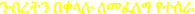Deprecated: Required parameter $cropCenter follows optional parameter $width in /home/abyssini/public_html/plugins/system/bt_shortcode_system/shortcode/core/generator.php on line 639
How do I change a listing to Sold?
When you are logged into Agent Admin, and have selected the listing you want to mark as Sold, there will be a 'status' box on the right hand side of the listing with a drop down menu.
From this menu you can select from a number of options, three of them being; - Sold by Private Treaty - Sold Prior to Auction - Sold at Auction
Once you have selected one of these options, click 'apply'.
This will then take you to a page to enter in the Sold Data, once this has been done select 'save'.